 Ever wanted to someone to design your garden or to see what something you're imagining for your garden would look like but you can't draw a box to save your life? On my other blog I made an entry about Virtual Garden and how easy and kinda fun it was to work with. Even if you're not computer savvy I think you could use this tool to help you map out what your garden could look like without the expense of hiring a designer or landscape architect right away. The program comes with a tutorial to help you become familiar with the program.
Ever wanted to someone to design your garden or to see what something you're imagining for your garden would look like but you can't draw a box to save your life? On my other blog I made an entry about Virtual Garden and how easy and kinda fun it was to work with. Even if you're not computer savvy I think you could use this tool to help you map out what your garden could look like without the expense of hiring a designer or landscape architect right away. The program comes with a tutorial to help you become familiar with the program.
It really couldn't be easier. Start a new garden and choose your measurements. Then with your mouse you plot out the shape of your garden by clicking and dragging your mouse. The little points on the screen are reminiscent of graphing paper. If you look at the screen capture above you can see I chose a simple shape just to show you how you I got started. Once you choose the shape of your garden the default ground cover will be grass and your square will be green.From the right hand side you can choose to draw in dirt areas or paths or decking. I left most of it grass and only drew the brown "L" shape path you see and chose a cobble surface. The perimeter of your garden is automatically a fence but if you click on a line you can turn it into brick, stone or a hedge. I put in a pot in the lower right with a fountain. I added a table and chairs and a greenhouse in the upper left hand corner. A bench that faces the pot and a couple of trellises at one end of my path and an arch at the other.
Once you choose the shape of your garden the default ground cover will be grass and your square will be green.From the right hand side you can choose to draw in dirt areas or paths or decking. I left most of it grass and only drew the brown "L" shape path you see and chose a cobble surface. The perimeter of your garden is automatically a fence but if you click on a line you can turn it into brick, stone or a hedge. I put in a pot in the lower right with a fountain. I added a table and chairs and a greenhouse in the upper left hand corner. A bench that faces the pot and a couple of trellises at one end of my path and an arch at the other. Once I had that done I started placing plants around to give you an idea. You choose the plants from the button on the upper right hand corner. The plant selection isn't very extensive but you get a good amount of plants From Trees to annuals. You can always add or remove plants or objects you place by toggling back and forth between the buttons above. You can also switch to the 3D view and take a stroll through your garden. Below is a screen capture of this particular garden design.
Once I had that done I started placing plants around to give you an idea. You choose the plants from the button on the upper right hand corner. The plant selection isn't very extensive but you get a good amount of plants From Trees to annuals. You can always add or remove plants or objects you place by toggling back and forth between the buttons above. You can also switch to the 3D view and take a stroll through your garden. Below is a screen capture of this particular garden design.
For two of the four boundries of my garden I chose the brick wall to simulate a house. While you're working on your design you can switch from the overhead view to the 3D view to see how things look as you plant up your garden. When you're done or while your working you can take a stroll through your garden by toggling up, down, left and right. You can zoom all the way out or zoom in to see how something looks up close and see how your garden is going.
I'm sure there are powerful programs that do the same and an even better job than this but this one is free and pretty easy and it didn't strain the resources of my 4 year old computer. If you're looking for free garden design or would like to see how easy Do-It-Yourself garden design can be give this a try. You can use it on the BBC.CO.UK website or download it to your computer where you can save your designs.
Saturday, February 3, 2007
Do-It-YourSelf-Hack A Garden Design
Thursday, February 1, 2007
Stratification And Scarification-GardeningTerms Hacked
Two terms that sometimes confuse people who are new to gardening and even some old timers are Seed Stratification and Seed Scarification. The words look similar and sometimes one word is used when you really intended to use the other.
Seed Stratification-simply put, is a cold moist period a seed needs in order to germinate. Some seeds cannot germinate immediately after being collected and need to go through a stratification period. You can stratify seeds in two ways; one is to build yourself a seed starter greenhouse using plastic soda bottles during the cold winter months and allow nature to do it's thing. You can place the seeds in moist peat or sand in the refrigerator using a (sandwich bag) for a period of about 3-6 weeks at about 42F and try to simulate nature this way if you can't do it outdoors. During this period make sure to keep the seeds moist because water an integral part to seed germination. Some seeds require a period of cold followed by a period of warmth then another period of cold before they will germinate. Either way is a good Do-It-Yourself method of seed starting when your seeds need a stratifying. This is a popular method people use to start apple seeds.
Seed Scarification- simply put, is the breaking or penetrating of the outer seed layer. Nature have developed many methods to accomplish this task. Sometimes seeds need to pass through the digestive track of an animal before they will break dormancy or be exposed to fluctuations in temperature or exposed to gases. Growers and some serious gardeners may use acids to get the seeds to germinate but that can be dangerous. You can accomplish the same thing by rubbing the hard seed coat with a file or sandpaper. I got past the hard seed coat of several Cannas last spring by boiling water and dropping the seeds in allowing them to soak until they absorbed water and swelled. Once you've scarified a seed it will need to be soaked in water from anywhere from a couple of hours to overnight before you sow them.
Posted by
MrBrownThumb
at
8:23 PM
0
comments
![]()
Labels: DIY, HowTo, Seed Germination, Seed Scarification, Seed Stratification
Sunday, January 28, 2007
Photographing Seeds-Hack A Light Diffuser
This time of the year can be a little boring if you're strictly an outdoors gardener. If you don't have the benefit of having a houseplant collection to keep you occupied you're probably scrounging around looking for gardening related things to do. I found myself looking for a new project recently and decided that I wanted to take my seed cataloging to a new level. So I pulled out a couple of seeds and started snapping photos. I soon discovered that I wasn't happy with the deep shadows created by the sun and I don't have a home studio where I can manipulate things like a photography lighting set-up. But I do could something similar and pretty cheap.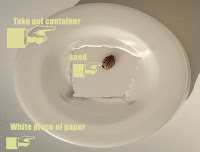 So I found an opaque takeout container in the fridge, a sheet of white paper and some of my seeds. And of course a digital camera, I'm using a Sony Cybershot DSCW50 6MP Digital Camera with 3x Optical Zoom
So I found an opaque takeout container in the fridge, a sheet of white paper and some of my seeds. And of course a digital camera, I'm using a Sony Cybershot DSCW50 6MP Digital Camera with 3x Optical Zoom and created my own light diffuser.
I cut a crude opening on the bottom of the container where I could fit the camera lens through. I suppose you could remove the entire bottom if you wanted to but I just made an opening so the lens would fit through and I could rest the camera on it and use the timer to minimize camera shake.
The settings I used were:
Macro
ISO: 200
Metering mode: Spot
White Balance: Cloudy
Focus: Center AF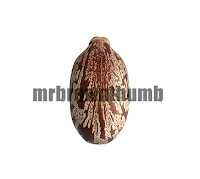 Those settings, a long with a little tweaking in Photoshop, created the pure white background that you see here and is common of catalog photography. Because the Macro mode on this camera is pretty good I had to go in and patch up the cracks and crevices in the seed coat in this Castor Bean seed that I couldn't see with the naked eye. Click the seed photo for a larger view.
Those settings, a long with a little tweaking in Photoshop, created the pure white background that you see here and is common of catalog photography. Because the Macro mode on this camera is pretty good I had to go in and patch up the cracks and crevices in the seed coat in this Castor Bean seed that I couldn't see with the naked eye. Click the seed photo for a larger view.
I'm not sure what I'm going to be doing with all the photographs I'll be taking but perhaps I'll be using them to create a seed identification database or try to sell them as stock photos to companies that sell seeds. But you can do something similar to catalog all of your seeds, take photos of your plants, flowers or leaves. It doesn't have to be just gardening related you can use this technique to create professional looking photos of just about anything; maybe you sell jewelry or trinkets through your web site or blog or maybe you have an ebay store where you need to show photos of your merchandise.
If your looking for more tips for taking better photos of you garden read this blog entry.
